Acer Laptop Software Troubleshoot
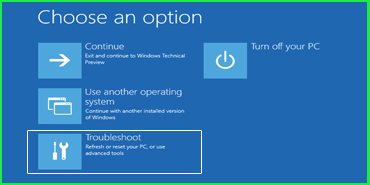
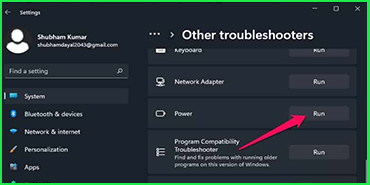
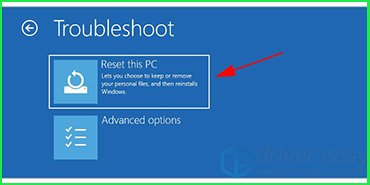
here are a number of things you can do to troubleshoot software problems on your Acer laptop. Here are a few tips: Restart your laptop. This may seem like a simple solution, but it can often fix software problems. Update your drivers. Drivers are software that allow your laptop to communicate with its hardware. If your drivers are outdated, they can cause problems. Scan for viruses and malware. Viruses and malware can also cause software problems. Use a reputable antivirus program to scan your laptop for viruses and malware. Reinstall the software
If you are still having problems, you may need to reinstall the software. This will remove any corrupted files that may be causing the problem. Contact Acer support.
If you have tried all of the above and you are still having problems, you can contact Acer support for help. They may be able to diagnose the problem and provide you with a solution.
Here are some additional tips for troubleshooting software problems on your Acer laptop: Create a restore point. A restore point is a snapshot of your system settings and files. If you make changes to your system and something goes wrong, you can restore your system to the restore point. Use a backup program. A backup program can help you to protect your data in case of a system crash or other problem. Keep your software up to date. Software developers release updates to fix bugs and security vulnerabilities. It is important to keep your software up to date to protect your system from problems. Be careful what you download. Only download software from trusted sources. Downloading software from untrusted sources can introduce viruses and malware into your system. By following these tips, you can help to troubleshoot software problems on your Acer laptop and keep your system running smoothly.

